A helpful tip for YouTube users has been shared.
Recently, a video titled “Suddenly Released Handy Features on YouTube (Please Use Only When Alone)” was uploaded on the YouTube channel ‘Less Than a Minute.’ It has surpassed 450,000 views.



In the video, the YouTuber revealed the “YouTube handy feature,” saying, “The first one has been around for a while, and when you watch a video with excellent visuals, you’ll be satisfied with watching it in full screen. But if you spread your two fingers slightly on the screen, you can zoom in on the part you want while playing.”
He continued, “Secondly, many people watch YouTube videos at an increased speed these days. The problem was that it was very cumbersome to go back to the settings and change the speed to normal when you wanted to watch a certain part at normal speed. But now, if you hold your finger on the screen while playing, it plays at double speed, and when you take your finger off, it returns to normal speed. If a boring part comes up while watching a video, you can fast-forward.”
He also said, “Thirdly, if you press and drag the red button that shows the playback position, you can move to the position you want, and you can now adjust it more precisely in one-second increments than before. The important thing is it was hard to go back exactly to where you were watching before, but now, if you move near where you were watching, it vibrates and is drawn like a magnet. So you can continue watching from exactly where you left off.”
Finally, the YouTuber said, “If you look closely at the bottom right of the YouTube screen, some of you may have noticed a square play button. First of all, congratulations. It means you are a select few chosen by Google. If you press it, a regular video plays automatically, and it’s a feature where the YouTube algorithm automatically recommends and shows videos that I might like. The problem is that there is no setting to turn off the button even if you want to remove it.”
Netizens who came across the post responded with comments such as “It’s amazing how you found out about this,” “I wish the double-speed feature were a bit more refined,” “Handy and essential video,” “Adding fast-forward is a godsend,” and “I love that the double-speed feature has officially come in.”








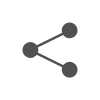

Most Commented