There are various ways to avoid ads while watching YouTube. The simplest method is to subscribe to YouTube Premium. This membership prevents any ads from appearing during video playback, allows for videos to be saved for offline viewing, and includes access to YouTube Music Premium.
If you’re not interested in the additional benefits, many people install ad-blocking software. These programs hide ads in various ways, such as blocking ad hosting servers or rerouting traffic through DNS servers with ad-blocking filters.

In June of this year, numerous users reported seeing a warning pop-up while watching YouTube on PCs with ad-blocking software running. The message urged users to turn off their ad-blocker or add YouTube to their list of sites that allow ads, warning that continued ad-blocking could lead to viewing restrictions. At the time, YouTube acknowledged conducting a small-scale global experiment to encourage users of ad-blocking software to either allow ads or subscribe to their premium membership.
This pop-up appeared for more users in October. A warning pop-up appears when watching YouTube via the Chrome browser on a PC with ad-blocking software installed. You can continue watching videos after closing the pop-up, but after ignoring the warning three times, your YouTube viewing will be restricted.
Ad-blocking vs. YouTube… The winner is ‘YouTube’
When choosing between ad-blocking software and YouTube, many users choose YouTube. According to an IT media outlet, Wired report, on November 3rd (local time), hundreds of thousands of people deleted their ad-blocking software during October.

Ghostery, a company that develops ad-blocking and privacy protection software, reported through Wired that the number of users deleting their ad-blocking software was 3 to 5 times higher daily in October compared to the previous month. In a survey by Ghostery asking why users deleted the program, over 90% of respondents mentioned that it was due to YouTube viewing restrictions.
AdGuard, an ad-blocking software with 75 million users, also faced a downturn. It’s known that typically, around 6,000 people delete the Google extension version of AdGuard daily. However, the number of deletions dramatically increased after YouTube began introducing ad-blocking warning pop-ups.
An AdGuard representative reported that from October 9th to the end of the month, the number of users deleting the AdGuard extension exceeded 11,000 per day, reaching around 52,000 on October 18th. They also added that they were receiving user complaints at a rate of about four per hour, with more than half of these relating to YouTube, causing significant stress in handling these complaints.
Ironically, the number of users installing ad-blocking software also increased. This seems to be due to users trying various programs to find one that YouTube does not block, leading to a temporary increase in installations. Ghostery reported that the number of new daily users increased similarly to the number of users deleting the program. The number of new users for the AdGuard extension skyrocketed, with around 60,000 new users recorded in a single day on October 18th and 27th. AdLock, another ad-blocking extension, also saw an approximately 30% increase in new installations and deletions throughout October compared to the previous month.
Ad-blocking is not illegal… However, user restrictions are ‘up to YouTube’
Using ad-blocking software is not illegal. In 2018, the German Federal Court ruled that the user, not the software developer, decides whether to use ad-blocking software, and the developer has no responsibility to compensate ad platforms for any losses. In 2016, both the High Court and the Supreme Court in South Korea also ruled that the provision, distribution, and use of ad-blocking software is not illegal.
However, it can be restricted according to the terms of use set by the service provider. Therefore, YouTube’s limiting video viewing for users of ad-blocking software can be seen as a measure of their terms of use.
Some countless platforms and websites run ads besides YouTube. Therefore, from the user’s perspective, deleting ad-blocking software to watch YouTube is a tough decision.

In this case, check if your ad-blocking software has a Whitelist feature. A whitelist is an exception list, and ads provided by websites or platforms registered on this list are not blocked. By adding YouTube to the whitelist, YouTube ads won’t be blocked, and you can avoid being subject to viewing restrictions. If you don’t want to watch YouTube ads, your only options are to subscribe to a premium plan or find and install ad-blocking software that YouTube has not yet restricted.
Officials urge “too many ads provoke backlash,” call for a decrease in quantity and frequency
The timing when YouTube began restricting users of ad-blocking software coincided with an experiment to increase the number of ads. In September of this year, YouTube conducted an experiment broadcasting up to 10 unskippable ads in a row before video playback for some users. This is excessively high compared to the usual two ads before video playback. Some users also complained that the frequency of unskippable ads appearing during video playback had increased.

Some critics argue that YouTube’s actions are actually encouraging ad-blocking. A representative from Eyeo, a German ad-blocking software developer, claimed that according to their survey, most users don’t oppose ads outright. However, users get a negative impression when there are too many ads, when ads cover content, or when ads longer than 6 seconds are displayed without a skip option. Eyeo argues that YouTube has crossed a line that users can accept, leading to these issues, and urged YouTube to reduce the quantity and frequency of ads to an appropriate level.
By. Lee Byung Chan








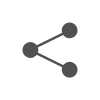

Most Commented