
A small but surprising detail is hidden in the flashlight of iPhones released by Apple. The icon changes when you turn on the flashlight function on the device. It’s as if someone has pushed a real flashlight’s handle button, with the below button moving up.
Although this is a standard feature on other smartphones, the iPhone has this detail. In this way, Apple does not miss even the smallest and most trivial details of its products that may not be visible to the eye.
These details can be found in the default apps within many of Apple’s products. These default apps are there if you buy an iPhone, iPad, MacBook, or Apple Watch. Some of the default app icons, like the flashlight, go beyond trivial details and are said to hold symbolic meanings. Let’s look at what symbolic meanings could be in the default apps that encompass everything from Mac products to iPhones, iPads, and Apple Watches.
The Voice Memo App Icon Contains ‘Apple’

Apple is said to have imbued the ordinary sound wave in the Voice Memo app icon with meaning. In April 2015, Mike Rundle, a software engineer in the U.S., claimed that the waveform drawn on the Voice Memo app icon matched the waveform that appears when pronouncing ‘Apple,’ which became a topic of discussion.
The “Apple” sound wave he recorded almost matched the Voice Memo icon. Many people tried to follow Mike Rundle and create a waveform identical to the Voice Memo icon. However, the recording waveform can vary slightly depending on pronunciation, accent, speed, etc. Therefore, even if they recorded the same ‘Apple,’ it looked different from Mike Rundle or the app icon.
Steve Jobs Hidden in the Safari Browser

A symbol was also hidden in the Safari app, Apple’s default browser. It was a change that suddenly appeared after iOS 7, which initially did not exist.
Mo Zainuddin (@mozainuddin) was the first to discover that the ‘Add to Reading List’ app icon in the Safari app had changed after the update. “Add to Reading List” is a feature that saves websites to be read later. Initially, it was a square-shaped glasses icon. However, he claimed that the round shape of the glasses icon resembled the round glasses of Apple founder Steve Jobs.

The updated glasses icon was very similar to Jobs’ trademark round-frame glasses—various media outlets reported on this news, including IT media 9to5Mac and U.S. economic media BusinessInsider. Although there was no official mention from Apple afterward, many people interpret the Reading List icon in Safari as a tribute to Jobs.
The Basic Map App Icon, Look Closely, and There’s a Hint

There was another app icon that was not made carelessly. Although it has disappeared now, until iOS 15, there was a number 280 at the bottom of Apple’s basic map app icon. It first appeared in iOS6 when the map app was first released and was inserted without missing in repeated updates. The only changes were that the number, which was located in the upper right, moved down or the size of the number decreased after the iOS 7 and iOS 11 updates.
The number 280 pointed out in Apple’s map app referred to the Interstate 280 (I-280) highway sign on the way to Cupertino, California, where Apple’s headquarters is located. The U.S. highway system has been based on the Interstate Highway System, which assigns unique numbers to each route since the 1970s. This differs from Korea, where we usually call them by names like South Sea Expressway or Yeongdong Expressway instead of a unique number.

There are more specific details in the basic map app icon. 2017, Apple moved its headquarters from the Cupertino Infinite Loop campus to the current Apple Park. The circular arrangement of roads and buildings significantly differed significantly from the previous angular configuration.
Apple reflected this in the map app of iOS 11, which was released after the headquarters moved. From iOS 11 onwards, the round shape of Apple Park was modified to be visible in the upper right of the app. Although the number 280 in the map app disappeared from iOS 15, you can still find the round shape of Apple Park in the map app icon of the latest operating system, iOS 17.
Did you know that Apple cared about the products and the basic apps? This way, Apple does not miss various symbolic meanings even in the basic apps. Perhaps Apple has been loved for a long time because of these trivial details.
By. Choi Hyun Jung








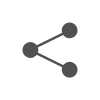

Most Commented