Apple has recently released the iOS 17.2 Public Beta 4 version. This beta version, which the general public can use first, is expected to be the last update before the official version release in December.
This iOS 17.2 is also expected to continue with various updates. It is expected to include many features that have not been revealed yet among the new features of iOS 17 announced at WWDC in June.
Journal App

Starting with iOS 17.2, the Journal App will be added. It’s another addition to Apple’s default apps. The Journal App allows users to record their daily life and thoughts.
Its overall function is not much different from other journal apps. You can write by pressing the middle [+] button. You can also attach photos, videos, and audio files. Using the bookmark function, you can quickly check the journals you want to see separately.
Although it looks like an ordinary diary app, there is a reason why Apple’s Journal App is awaited. It supports a function that recommends content based on the iPhone’s activity data, which is typical of Apple’s default apps. It helps to record in the Journal App with other app activities such as music, exercise, location, contacts, etc.
Change of Notification Sound

Finally, users can set the default notification sound. Apple allowed users to choose their message alarm, calendar notifications, reminders, and ringtones, but other alarm sounds had to go by the default settings. However, in 17.2, a function was added to allow users to change the default alarm sound.
After the update, you can change the notification alarm through Settings App > Sound and Haptic. You can also use the notification sound downloaded from the App Store as the default alarm. In addition to the notification sound, the tactile feedback also changes.
Apple Music Favorites Feature

Apple Music is set to introduce a new playlist called Favorite Songs. As the name suggests, this playlist compiles exclusively the songs you’ve marked as favorites. While this is a common feature in most streaming apps, it’s a new addition to Apple Music.
The focus filter function that hides existing listening records will also be added. Apple Music creates playlists or recommends new music based on the user’s tastes. If you apply the focus filter, you can explore new music without being bound by the existing algorithm.
Message Stickers

From iOS 17.2, you can press and hold the message to leave a sticker or an emoji reaction. In the existing iPhone message, only basic reactions provided by Apple, such as heart, thumbs-up, exclamation point, laughter, etc., could be left. If you want to send a sticker or an emoji, you had to send a separate message.
The live sticker updated in iOS 17 in September can also be used to leave a message reaction. Live Sticker is a feature that creates a GIF sticker using photos taken with Live Photo. You can enter the ‘Sticker’ menu by pressing the [+] button on the left side of the Message app and selecting the desired Live Photo to create a sticker. You can also apply various types of effects.
Space Video Recording

For the iPhone 15 Pro series, the space video recording feature is added from iOS 17.2. Space video refers to 3D video that can be used in Vision Pro. It is recorded at 30 frames per second at 1080p resolution and will take up about 130MB of storage space per minute of video.
Action Button Translation Option

The translation function is added to the action button that is only installed on the iPhone 15 Pro series. The action button is a shortcut button that can perform various tasks as a replacement of the existing mute button. It is helpful because it can quickly execute a specific function designated by the user with one button.
The action button, which was launched with the iPhone 15 Pro series, was able to set various functions such as camera, flashlight, voice memo, etc. With the iOS 17.2 update, a translation feature is set to be introduced, allowing users to translate their spoken words into specific text easily.
New Widget

Digital clocks or weather widgets will become more diverse. In particular, detailed information such as precipitation probability, UV index, wind speed, and air quality will be added to the weather app widget. You can also add sunrise or sunset widgets to the home screen, so you can quickly check the weather information through the home screen.
The media reports that the currently released beta version is relatively stable, and there is a high possibility that iOS 17.2 will be released in December. However, the exact release date is still unknown.
By. Review plus








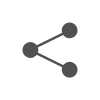

Most Commented